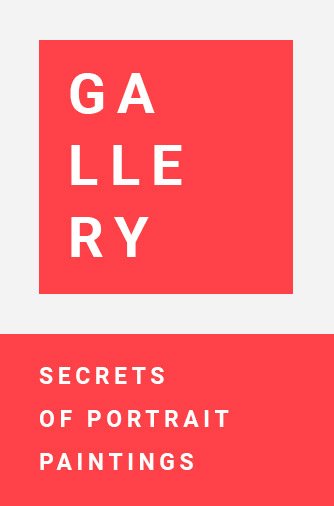Are you exhausted of having to buy a new computer or cell phone every two years? Taking care of your electronic devices can be a challenge, but with the right maintenance tips and techniques, you can ensure your electronic devices are lasting longer and providing a better performance. Read on to discover electronic maintenance tips to help extend the lifespan of your device.
1. Maximizing Electronics Lifespan with Regular Maintenance
It’s easy to take electronics for granted. We turn them on, they work beautifully, and we move on with our day. However, over time, regular use takes its toll on technology. Without proper maintenance, your electronics will eventually start to malfunction and eventually die out.
Fortunately, you don’t need to be a tech wizard to keep your electronics in top working order. Follow these simple tips for regular maintenance and you’ll extend the lifespan of your electronics:
- Keep your electronics clean – Regular dusting and wiping away of dirt and grime will help keep devices in tip-top condition.
- Be gentle – Whenever you handle your devices, don’t drop them or otherwise cause them undue stress – or else you risk breaking them.
- Check for updates – Your device manufacturer will often issue updates to ensure the performance and security of the device remain high. Check the manufacturer’s website for updates.
- Check your devices for viruses and malware – Viruses can be a constant threat to anyone using electronics, so it’s important that your device’s security software is always up to date.
Use the right cables – Make sure to use the correct power cables when plugging in any device, using wrong cables can severely damage the device over time.
Keep your electronics free from water and extreme temperatures – Electronics and water is a dangerous combination and you should keep yours away from liquids. Also, storing electronics at too high or low temperatures can reduce their lifespan significantly.
By following these simple maintenance tips, you will be able to maximize the lifespan of your electronics and stay safe from malicious viruses. And always remember – taking regular care of your electronics can help you avoid costly repairs or replacements.
2. Quality Care for Your Devices: The Benefits of Prevention
It’s no secret that keeping your devices in good condition is key to their longevity and that of your data. Fortunately, preventive maintenance isn’t a tedious chore – there are many helpful measures you can take to protect your devices. Beyond lessening the frequency of repairs, these steps will help you maximize your device’s potential and keep it running at its highest standards.
- Keep it Clean: Cleaning your devices helps remove dust, dirt, and other debris that can be damaging to the components. Keeping the exterior of your device clean will also help maintain its cosmetic appeal.
- Regularly Update Software: Operating system and other software should always be kept up-to-date with the latest patches, fixes, and updates. This helps ensure that you’re taking full advantage of bug fixes and the latest features to ensure smooth performance.
- Get Professional Maintenance: Professional technicians should be consulted at least annually for device maintenance, even if no visible issues are present. The technicians can provide more thorough services than you can do yourself, such as a comprehensive system check and detailed cleaning of components.
In addition to these proactive steps, there are also additional precautions you can take, such as using protective cases or covers on your devices, avoiding excessive heat, and being mindful of what and where you’re plugging in. It should also go without saying that backing up your important data is essential for avoiding data loss – and for a thorough backup, an external hard drive or cloud-based storage solutions are the best.
By investing the appropriate amount of time in preventive maintenance, you can rest assured that your data is properly safeguarded and that your device is running at peak performance. Keeping your devices in good shape will also help you avoid potential accidents, allowing you to make the most out of them.
3. Establishing a Maintenance Routine: Prioritizing System Upkeep
It’s essential for any information system to have a consistent maintenance routine. Think of it as the foundation for any renovation or upgrade that takes place throughout its lifetime. Keeping the system maintained regularly will reduce the chances of expensive, unforeseen problems popping up when you least expect them. The following points will guide you through the process of establishing a maintenance routine.
1. Assess Your System Thoroughly
Before launching any maintenance routine, you want to have an overview of the system as it stands. Comprehensive hardware and software inventory of system processes across the organization will give you a better idea of what maintenance would be needed. This will help you to identify any problems that already exist and run regular tests for other potential issues.
2. Schedule Regularly
Once you’re clear on what needs to be done, the next step is to set a schedule with clear dates and times for maintenance to occur. Depending on the size and complexity of your system, it could be monthly, quarterly or even weekly. This schedule should include routine tasks such as:
- Applying updates and upgrades to hardware or software
- Cleaning and testing the system for any performance issues
- Verifying password security
- Running virus scans
It’s important to keep the schedule regardless of how busy you are. If you can’t keep up, consider outsourcing as a cost-effective way to ensure maintenance is always done on time.
3. Assign a Responsible Person
Assigning a responsible person is also key to ensure that the maintenance routine is followed. It’s important to make sure that the right person is in charge of any preventative and corrective maintenance. This is even more important if you decide to outsource the maintenance. That way, one person can handle the job and it’s easier to keep track of the process going forward.
4. Keep Everyone Informed
Finally, having an open line of communication between stakeholders is key to successful maintenance. People need to know when maintenance needs to be done, what will happen during it, and what the potential risks may be. Keeping everyone informed allows them to spot any potential problems during the process and alert the responsible person early on.
4. Extend Device Reliability: Maintenance Tips for Technology Owners
In today’s world, technology is an essential part of life. Whether you’ve bought the latest laptop, smartphone or streaming device, your tech needs to be reliable and serve you well. Maintenance is key to ensure peak efficiency and longevity. Keeping your device in good shape might just be the difference between you getting the most use out of it, and you spending too soon to upgrade. Here are some maintenance tips for tech owners:
- Regular Cleaning – Devices, big and small, need regular cleanings. Dust can lead to overheating if left unattended, and keys may need to be cleared of crumbs and other particles. Use a lint-free cloth to wipe down your devices, and use compressed air to reach hard-to-reach spots and corners.
- Security Updates – Install critical security updates as soon as they are released, because they can help protect you against new security threats and attacks.
- Software Updates – Having the latest version of your device’s operating system can go a long way in ensuring performance and stability. Keeping the software on your device updated helps fix bugs, patch security weaknesses and add new features.
It helps to inspect your device periodically. Check for any dust buildup, and make sure all the fans, cables, ports and other hardware components are in order. Pay attention to the battery health of your device and keep watch for any odd sounds from the internal fans. Also, be aware of your device’s temperature and if it is rising unusually.
Finally, invest in a reliable antivirus or security software. It will help protect your laptop from malware and other threats that could damage your device or compromise your personal data. Also, an extended warranty can help protect your device in case of accidental damage or unexpected breakdowns.
By following these guidelines, you can keep your device in tip-top condition and extend its lifespan. The task may seem overwhelming at times, but those extra minutes of maintenance will be well worth it.
Remember, with a few simple steps, you can make sure your valued electronics are functioning to their maximum potential for years to come! With proper maintenance, you can keep your devices running and enjoy all of their fantastic capabilities to their fullest.